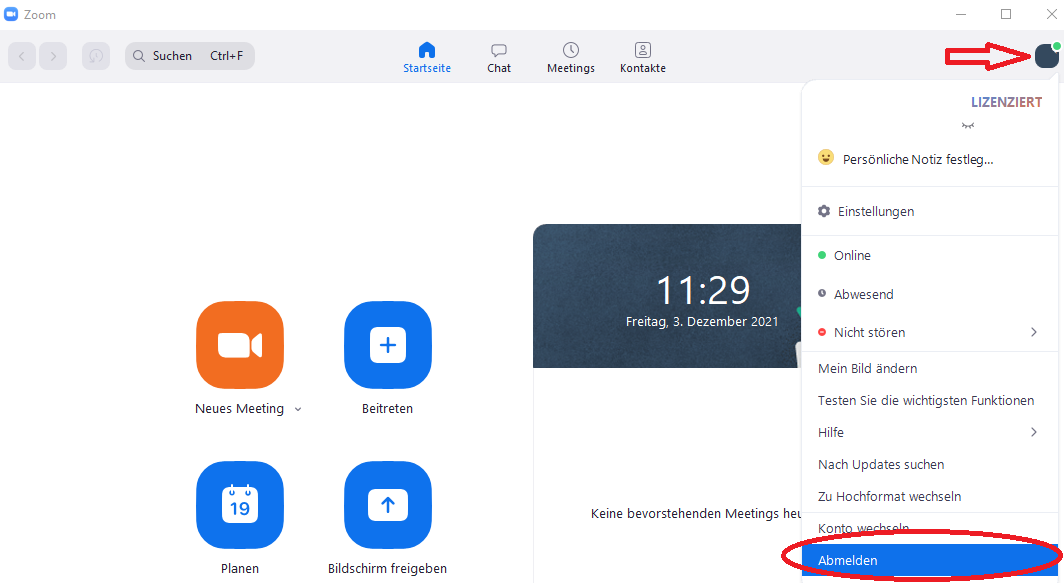- Zoom-App per Windows-Suche aufrufen
- Zum Start klicken Sie auf die App
- Find the Zoom-App by Windows search
- Start App by click on it
Falls Sie bereits mit ihrem Zoomzugangsdaten eingewählt sind müssen Sie sich da ausloggen.
- Klicken Sie auf ihr Icon recht oben
- klicken Sie auf "abmelden"
If you´re already logged in with your Zoom credentials, you have to log out first.
- please click onto your icon in the top right corner
- please click on 'log out'
- Klicken Sie auf "SSO"
- Click on 'SSO'
- Geben Sie als Firmendomäne "hft-stuttgart-de" ein
- Enter 'hft-stuttgart-de' as company domain
- Geben Sie Benutzername und Passwort ein
- Klicken Sie auf "Anmelden"
- "Anmeldung nicht speichern" und "Einwilligung zur Datenfreigabeeinsehen oder widerrufen" sind optional
- Please enter Username and password
- click 'Log in'
- 'Do not save registration' and 'View or revoke consent to data release' are optional
- Klicken Sie "Zoom Meetings öffnen"
- Please click 'open Zoom meetings'
Startbildschirm der Zoom App
Zoom app home screen